DIN-Rail and Wall-Mount Bracket Assembly: ztC Edge 250i Systems
To attach the DIN-rail mount kit:
- Use the four flat-head M4 x 4mm screws located in the accessory box to attach the DIN-rail mount plate to the node.
- Use the six flat-head M3 x 4.5mm screws located in the accessory box to attach the two DIN-rail mount brackets to the DIN-rail mount plate.
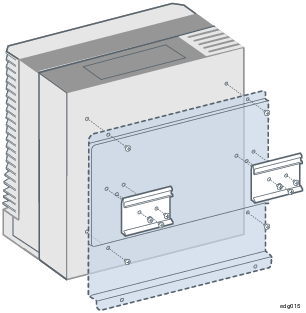
To attach the wall/table mount kit, use the four flat-head M4 x 4mm screws located in the accessory box to attach the wall/table mount brackets to the node.
When using the wall/table mount kit, you can mount the node flat against a surface; however, ensure that you install the mount brackets to leave enough space between the vent holes and the surface to allow for heat dissipation.
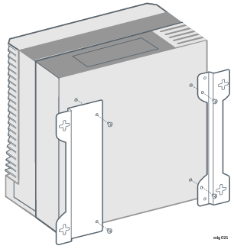
Alternatively, you can mount the node in a tower orientation to allow for maximum heat dissipation or space requirements.
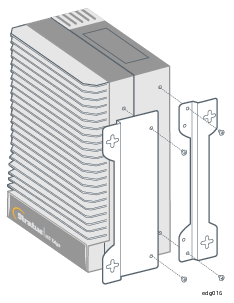
The mount kit also includes rubber feet that you can install to place the node on a table in the flat or tower orientation.